Smartphone Macro Lens from broken DVD
Thursday 27 February 2014 at 6:54 pmThis is not my original idea, but one I stumbled upon on the internet. Someone posted a hack (this one) so I thought I'd have a go myself.

I don't have any pictures of the DVD teardown, but it was a Dell laptop unit. I just used a small screwdriver to remove all the screws. When you get to the lens unit there were 2 lenses - the one you see with the drawer open, plus another buried amongst a series of prisms. I'd imagine they're all broadly similar, but your results may vary. Anyway it was the second hidden lens I used (although more on the other one later).
I found a plastic cup thingy (no idea what it was, you could try a strip of plastic or a screw cover), and drilled a hole to mount the lens. It's not glued in, just an interference fit. Might add a dot of superglue just to secure it. Once I'd tested it by taping it in place, I needed a better solution for mounting to the phone. Experiments with paperclips were fiddly and scratched the phone's case, so I went simple with elastic bands. You can see the results in the pictures below. The lens needs to be about 2-3mm from the object being photographed, and you'll need a steady hand to minutely adjust the height.
The other lens I taped to the front camera of my Surface, and initially thought it wasn't working, but the magnification is huge and the object needs to be really close. Takes a steady hand and the focus is tricky to get right. Possibly a bit fiddly for casual use!














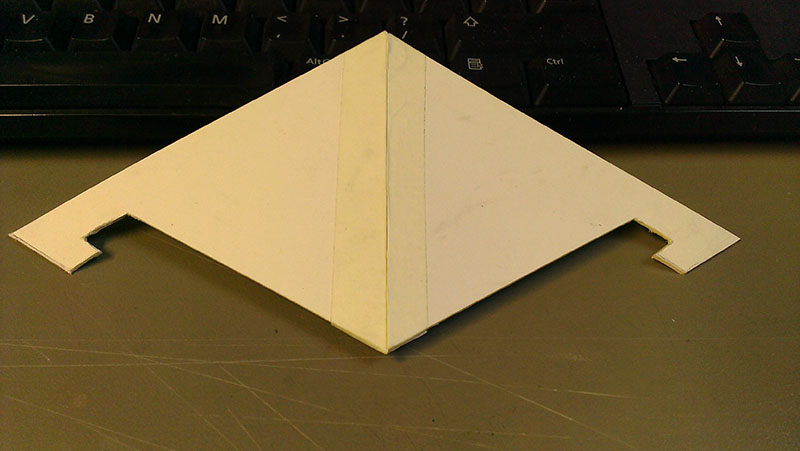













.jpg&w=106&h=80)











